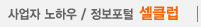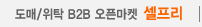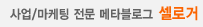-
[비공개] API Viz
API Viz ▷ Javadoc command C:\Dev\Java\jdk1.6.0_19\bin\javadoc.exe ▷ Use custom doclet ▶ Doclet name : org.jboss.apiviz.APIviz ▶ Doclet name : C:\Dev\Java\workspace\apiviz\apiviz-1.3.1.GA.jar ▷ VM options -J-Dgraphviz.home=C:\Progra~1\Graphviz2.26.3\bin -J-Xmx512m -d C:\Dev\Android\workspace\ClockSync\doc ----------------------------------------------------------- -encoding UTF-8 -charset UTF-8 -docencoding UTF-8 -J-Dgraphviz.home=C:\Progra~1\Graphviz2.26.3\bin -J-Xmx512m -d C:\Dev\Java\workspace\ClockSync\doc 참조 : http://dorajistyle.pe.kr/208 http://www.graphviz.org/Download_windows.php http://code.google.com/p/apiviz/ http://gleamynode.net/file_download/13/ACC2009.pdf http://blog.eclipsercp.or.kr/javanese/?p=200추천 -
[비공개] 자바 소스 분석 방법
자바 소스 분석 방법 1. 라인수 분석 cloc 2. uml 리버스엔지니어링 -Reverse Engineering - soyatec - eUML2 3. javadoc 4. jAutodoc - http://younghoe.info/789 http://chanwook.tistory.com/610 5. JDepend, sonarj structure 101 6. pmd 7. JProfiler 8. API Viz TAG 소스 분석 자바 소스 분석추천 -
[비공개] [Android] WebSettings.ZoomDensity.FAR
웹뷰의 경우 WebSettings.ZoomDensity.FAR(or MIDIUM or CLOSE)등의 설정으로 초기 화면의 줌 상태를 결정할수 있습니다. webview.getSettings().setDefaultZoom(WebSettings.ZoomDensity.FAR); webview.getSettings().setDefaultZoom(WebSettings.ZoomDensity.MEDIUM); webview.getSettings().setDefaultZoom(WebSettings.ZoomDensity.CLOSE); TAG 웹뷰 Zoom 안드로이드 ZOOM URL http://dukci.blog.me/50093728780추천 -
[비공개] [Android] Unread Gmail count
메일 아이콘에 읽지 않은 메일 갯수 표시하기 Unread Gmail count Displays the number of unread messages on the Gmail icon in the dock 읽지 않은 메일을 지메일 아이콘 이미지에 갯수로 표시한다 - 런처프로, 센스UI, 터치위즈 등 홈 런처에서 지원하는 기능인 거 같음추천 -
[비공개] 프로요 2.2 지원하게 수정하기 (안드로이드)
http://www.androidpub.com/827860 참조 URL http://developer.android.com/guide/appendix/install-location.html ▷ AndroidManifest.xml 파일 Backward Compatibility (이전버전과의 호환성) 1) android:installLocation= auto 를 포함합니다 Include the android:installLocation attribute with a value of "auto" 2) minSdkVersion을 8 (프로요 2.2)보다미만으로 설정합니다. Leave your android:minSdkVersion attribute as is (something less than "8") 어플리케이션 API 레벨이 8 미만일때는 android:installLocation 옵션은 무시되며 내장메모리에 설치됩니다. When your application is installed on a device with an API Level lower than 8, the android:installLocation attribute is ignored and the application is installed on the internal storage추천 -
[비공개] [Android] webview에서 확대축소시 최소는 100% 밑으로..
출처 : http://www.androidpub.com/950453 webview에서 확대축소시 최소는 100% 밑으로..webview설정질문입니다 제목과 같이 webview에서 확대축소시 최소는 100% 밑으로는 축소 안되게하는 옵션이 따로 있나요?? 아래의 태그로 처리하면 됩니다. html 페이지를 수정해 주세요. Web View Local 테스트추천 -
[비공개] Java / Android Reverse Engineering
Java / Android Reverse Engineering ▷ Apache BCEL http://jakarta.apache.org/bcel/ ▷ ASM project at objectweb http://asm.objectweb.org/ ▷ GNU getopt ▷ Undx http://www.illegalaccess.org/undx.html ▷ JAD JadClipse ▷ dex2jar http://code.google.com/p/dex2jar/ ▷ AXMLPrinter2 http://code.google.com/p/android4me/ ▷ dex-decomplier http://code.google.com/p/dex-decomplier/추천 -
추천
-
[비공개] HTTP Response Header 정보
HTTP Response Header 정보 ▷ 사이트 : http://www.naver.com String strAddress = _address; URL url = null; URLConnection urlConn = null; Map mapHeader = null; String strRet = null; try { url = new URL(strAddress); urlConn = url.openConnection(); mapHeader = urlConn.getHeaderFields(); StringTokenizer st = new StringTokenizer(mapHeader.toString(), ","); int idx = 0; while(st.hasMoreElements()) { String token = st.nextToken(); if(token.indexOf("GMT") != -1) { strRet = token.trim(); return strRet; } // System.out.println("idx:" + idx + "[" + token + "]"); idx++; } } idx:0[{null=[HTTP/1.1 200 OK]] idx:1[ Date=[Fri] idx:2[ 29 Oct 2010 12:13:16 GMT]] idx:3[ Vary=[Accept-Encoding] idx:4[User-Agent]] idx:5[ Transfer-Encoding=[chunked]] idx:6[ P3P=[CP="CAO DSP CURa ADMa TAIa PSAa OUR LAW STP PHY ONL UNI PUR FIN COM NAV INT DEM STA PRE"]] idx:7[ Connection=[close]] idx:8[ Content-Type=[text/html; charset=UTF-8]] idx:9[ Server=[Apache]] idx:10[ Cache-Control=[no-cache] idx:1..추천 -
[비공개] T61P CPU 업그레이드
T61P CPU 업그레이드 T9300 (2.50 GHz) / FSB 800 T9400 (2.53 GHz) T9500 (2.63 GHz) / FSB 800 코어2익스트림 x9000 / 2.80 GHz → T61P에서는 여기까지 지원됨?? (펜린 / FSB 800 MHz) =============================== T9550 (2.66 GHz) / FSB 1066 MHz T9600 (2.80 GHz) T9800 (2.93 GHz) T9900 (3.06 GHz) / FSB 1066 MHz Q9000 (쿼드코어) X9100 ====================== T400 T500 W500 W510 W700 ======================== 65nm 공정 : 메롬 45nm 공정 : 펜린 출처 : http://tpholic.com추천











 1510개
1510개 1052174개
1052174개 718032개
718032개